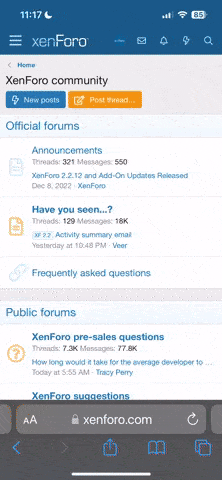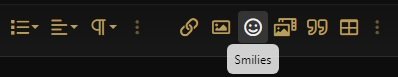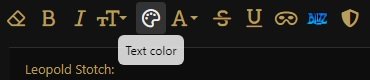Feel free to copy/paste. Or, if you're using a computer, you should be able to see the little emoji button on the toolbar.
View attachment 79482
If you are using a mobile, you probably have to click the three dots on the toolbar to give you the additional options.
"Classical building" is just over halfway down under the Travel section.
View attachment 79484
Once you use it a couple times, it should add it to the top of the emoji menu under "recently used". Or, like I said, feel free to copy/paste!

edit: Oh snap! It's HUGE if you copy/paste! I'm not gonna miss that!!!
 View attachment 79486
View attachment 79486
edit2: Oh yea, just remembered, you can also type ":classical(underline)building:" and it will pop up with the option.